API Docu Tipps
Send your first requests directly to the Netilion API via our interactive API documentation. All available endpoints are documented in detail.
Learn how to create your API key and technical user in section Connect Subsciption
Use your technical user credentials and your API key to try it out!
Try it out
To run a request directly from the API documentation, first click on the Try it out button of an endpoint. This enables editing the sample body as well as editing the other filter options etc. listed in the form. Run the command by clicking the Execute button at the end of the form.
You can retrieve data in the scope of your technical user, which you specified with the credentials. Be aware, even if you are using the documentation you are writing and reading real data from Netilion. Any modifications are permanent. We recommend to use our staging environment for trying out and playing with the API.
Object dependencies
Besides mandatory attributes, most Netillion objects have mandatory object associations, such as e.g. a state or type. What they are in detail is documented the Model tab of the endpoints POST request in the API documentation.
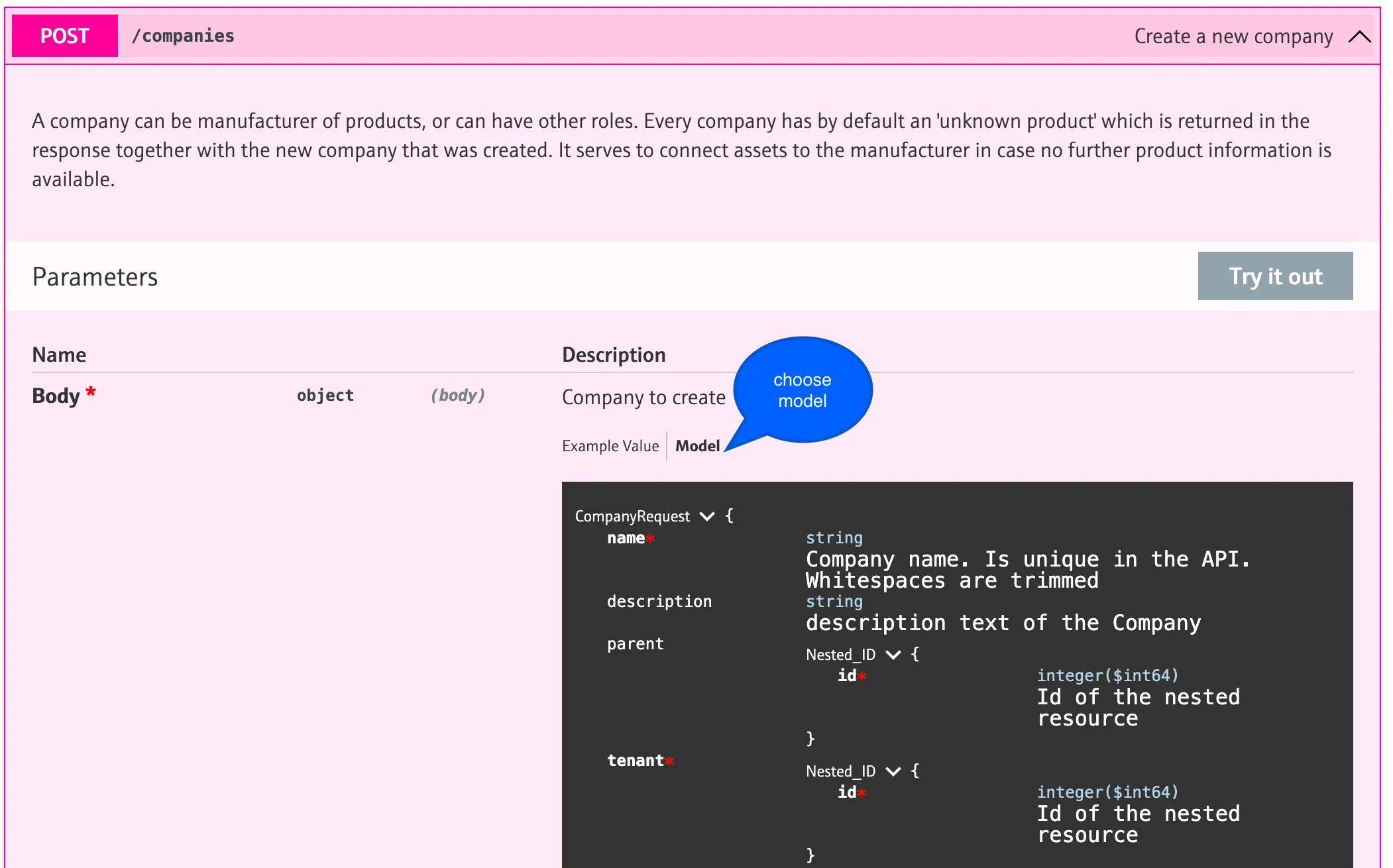
User scope
All endpoints return records that are within the requesting user’s scope.
Two things play into that scope:
Permission
The objects you can retrieve in your requests are based on your permissions on them. Any object for which the requesting user has can_read will be returned by the API. Regardless of the tenant.
The main objects, as described in section Netilion Objects, have explicit permissions. However, attribute objects take over the permissions from their main object.
Tenant
Masterdata objects that exist in a tenant scope will be displayed, if the user has can_read on the main object. However, modifications of that masterdata are regulated by specific tenant user roles called tenant_user or tenant_admin. These will regulate, if the user can alter the tenant scoped masterdata on an object, and if the user can add further masterdata records to a tenant.
Retrieving data from the endpoints of the masterdata itself, such as GET asset/statuses will only return options that are publicly available or associated with the request user’s tenant.
Read more on tenants.
Options endpoints
There is a number of endpoints providing all possible options of masterdata objects for a specific instance of a main object. They will return a list that combines the official Netillion records with the ones of the request users available tenant-scoped options. You can use them to build drop-down menus in the context of one specific object.
For example:
v1/assets/5/status-optionsreturning a list of statuses that can be applied to the specified asset according to its tenant and the user’s tenant.

